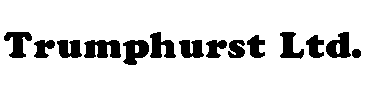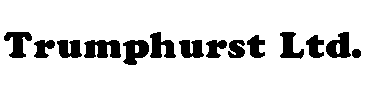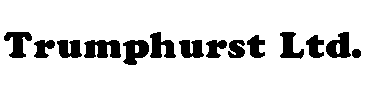
In my small business, I have been using Quick Books for years. Although when I started the business I had been working for an accounting software company, I still chose Quick books because it was simple and easy to use - no remembering obscure account codes or customer numbers, everything works by name.
Since upgrading to Windows 8, Quick Books has become significantly less functional - none of the pages that use the Internet Explorer web control work any more - they just come out blank. However, it is no longer possible to upgrade or buy Quick books - you have to subscribe to a web service instead.
Doing this was just not worthwhile for a small business like mine, so I had a look at alternatives. Unfortunately, none of the alternatives I could find would import my existing Quick Books data.
As I know a lot about accounting software, and figured there would be lots of people in the same position as me, I decided I should write my own.
I have released the first version as Open Source software, which has the following features:
- Imports data exported from Quick Books. Journals are exported using a Quick Books report. The only limitation is that all sub-accounts must have unique names, as Quick Books does not distinguish between sub-accounts and main accounts in its journal report.
- Import QIF files from Quicken and Microsoft Money
- Does all the basic accounting tasks:
- Sales invoices, credit notes, payments
- Customer maintenance
- Product maintenance
- Optional Days:Hours:Minutes or Hours:Minutes units on product quantities, to make life easier for people like me who do hourly billing.
- Purchase invoices, credit notes and payments
- Supplier maintenance
- VAT
- Banking, cheques, deposits, transfers, reconcile
- Import statements from QIF files
- Copy and paste statement data from bank web pages
- Name maintenance
- Investments (shares, unit trusts, etc.)
- Accounting, journals, VAT return
- Reminders
- Memorised transactions
- Import (from Quick Books, CSV or tab delimited files)
- Data integrity check
- Backup and restore data to json format
- Audit trail shows details of every transaction added/deleted or changed
- Payment history shows details of how each payment is allocated to invoices.
- Provides helpful features like Quick Books:
- Names (Customer, Supplier, Cheque payee, etc.) all either selected from drop-down lists, or use auto-complete (type part of a name, and choose the full name from a drop-down list).
- Choosing an existing name for a payment, cheque, journal, etc. automatically populates the form with whatever values were used last time.
- Uses either SQLite or MySQL database (set in a configuration file)
- Runs as a Web Server (on port set in configuration file), so can be accessed by any web browser (Chrome recommended for best usability). Tablet and phone friendly, so you can use it from anywhere with access to the computer running the server.
- Runs on Windows or Linux (uses Mono on Linux, .Net on Windows).
- Customisable - the user interface is all in HTML/CSS/Javascript, so if you understand these you can customise the user interface however you like.
This project is now Open Source on GitHub.
Installation
Extract all the files from the zip file into a folder of your choice, then read the full instructions in README.md.
For more information on any of Trumphurst's products and services, please
- Contact us using our contact form
- Phone us at +44 1691 659510
(In the U.K., replace "+44" with "0". Elsewhere,
replace "+" with your international dialling code.)
This page, and all contents, are Copyright © 1997-2026 by
Trumphurst Ltd.
The Willows
Canalside
St. Martins Moor
Oswestry
Shropshire
SY10 7BH
England.
Contact us
www.trumphurst.com is hosted by JumboCruiser.