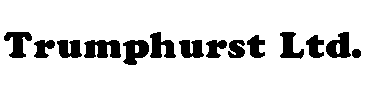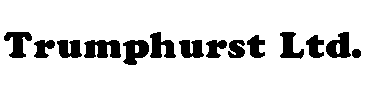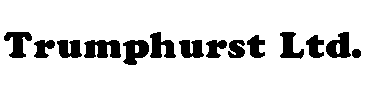
/etc/named.conf
// Access lists for my office networks
acl trumphurst {
192.168.1.0/24; localhost;
};
acl gigabit {
192.168.3.0/24;
};
// Access list for the WLAN network
acl moors {
192.168.2.0/24; 192.168.0.0/24;
};
// My secondary nameserver
acl secondary {
72.29.23.66;
};
options {
directory "/var/named";
dump-file "/var/named/data/cache_dump.db";
statistics-file "/var/named/data/named_stats.txt";
forward first; // BIND should try my ISP's name servers before going to the root servers
forwarders { // My ISP's name servers
217.146.99.22;
217.146.107.3;
};
allow-transfer { localhost; }; // By default, noone is allowed to download the whole DNS structure
// Lookups by local machines for external ones will be dealt with by us, but
// lookups for external machines made by external machines won't
allow-recursion { trumphurst; gigabit; moors; };
// By default, don't tell the secondary name server of any changes
notify no;
};
// This turns off the annoying log entries BIND makes if it finds broken name servers on the 'Net
logging {
category lame-servers { null; };
};
// Shared keys for automatic updates by the DHCP server
controls {
inet 127.0.0.1 allow { localhost; } keys { rndckey; };
};
// This is how my local office network sees the DNS
view trumphurst {
match-clients { trumphurst; }; // Trumphurst network only
// Return multiple A records in this order. As trumphurst is 192.168.1, it will get
// 192.168.1 A records first, and use them, saving us having to route them
sortlist {
{ 192.168.1/24; };
{ 192.168.3/24; };
{ 192.168.2/24; };
};
// This is the zone file for the trumphurst network
zone "moorsbroadband.net" IN {
type master;
file "moorsbroadband.trumphurst";
allow-update { localhost; };
};
// Reverse zone file for all our internal networks
zone "168.192.in-addr.arpa" IN {
type master;
file "named.trumphurst";
allow-update { localhost; };
};
I've left out the standard stuff which comes installed with BIND - root nameservers, localhost and localdomain, etc.
};
// This is how my main office computer sees the DNS
view gigabit {
match-clients { gigabit; };
sortlist {
{ 192.168.3/24; };
{ 192.168.1/24; };
{ 192.168.2/24; };
};
The rest of this view is the same as the trumphurst one.
};
// This is how the WLAN clients see the network
view moors {
match-clients { moors; };
sortlist {
{ 192.168.2/24; };
};
// Same domain name, but a different zone file
zone "moorsbroadband.net" IN {
type master;
file "moorsbroadband.moors";
allow-update { localhost; };
};
// Same reverse domain, but a different zone file
zone "168.192.in-addr.arpa" IN {
type master;
file "named.moors";
allow-update { localhost; };
};
I've left out the standard stuff again.
};
// This is how external clients see the network
view external {
match-clients { any; };
// Same domain name, but a different zone file
zone "moorsbroadband.net" IN {
type master;
file "moorsbroadband.external";
allow-update { localhost; };
// Allow my secondary name server to transfer the whole zone
allow-transfer { secondary; };
// Notify the secondary name server when anything changes
notify yes;
};
// No reverse lookup - my ISP does the reverse lookup for my public IP address
I've left out the standard stuff again.
moorsbroadband.external
This is the external view of the DNS. @ is a special character which is the current zone name (moorsbroadband.net). The NS records point to ourselves, and the seconday name server. Likewise the MX records.
$TTL 86400
@ IN SOA @ webmaster.moorsbroadband.net. (
47 ; serial
12H ; refresh
15M ; retry
1W ; expiry
1D ) ; minimum
@ IN NS @
IN NS jumbocruiser.com.
IN A 217.146.123.216
IN MX 10 mail
IN MX 20 jumbocruiser.com.
server CNAME moorsbroadband.net.
mail CNAME moorsbroadband.net.
www CNAME moorsbroadband.net.
moorsbroadband.moors
This is the WLAN's view of the same domain. It's similar, except there are no secondary name or mail servers (if the box is down, the users can't see the name server anyway), the A address is the local one, and the ADSL router/firewall is included.
$TTL 86400
@ IN SOA @ webmaster.moorsbroadband.net. (
44 ; serial
12H ; refresh
15M ; retry
1W ; expiry
1D ) ; minimum
@ IN NS @
IN A 192.168.2.1
IN MX 10 mail
server CNAME moorsbroadband.net.
mail CNAME moorsbroadband.net.
www CNAME moorsbroadband.net.
router CNAME moorsbroadband.net.
firewall IN A 192.168.2.5
named.trumphurst
I haven't included most of the moorsbroadband.trumphurst zone file, as it is much the same, except that it has records for everything on my internal network. One interesting point is that it has lots of different A records for the Unix box (one for each network).
NS moorsbroadband.net.
A 192.168.0.1
A 192.168.1.1
A 192.168.2.1
A 192.168.3.1
MX 10 mail.moorsbroadband.net.
These will all be returned on every lookup, but the order is determined by the sortlist directives in named.conf, so each different network will get the IP address which is on the same network first in the list.
named.moors
This is the reverse lookup zone for the WLAN (for translating IP addresses back to names). It has only two entries, the Unix box itself, and the ADSL firewall/router.
$ORIGIN .
$TTL 86400 ; 1 day
168.192.in-addr.arpa IN SOA moorsbroadband.net. webmaster.moorsbroadband.net. (
1997022729 ; serial
28800 ; refresh (8 hours)
14400 ; retry (4 hours)
3600000 ; expire (5 weeks 6 days 16 hours)
86400 ; minimum (1 day)
)
NS router.
$ORIGIN 2.168.192.in-addr.arpa.
1 PTR router.
5 PTR firewall.
The named.trumphurst zone file is similar, but with a lot more entries. It is the one which is dynamically updated by DHCP.